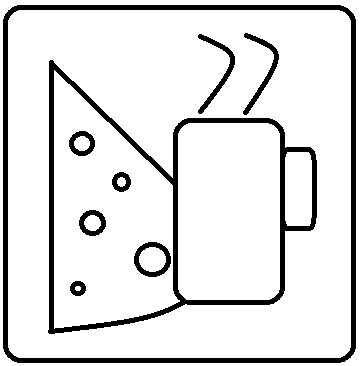Old Software Habits
I think I’m a pretty good experimenter in terms of trying out different technologies. I posted a few weeks ago about my attempt to use Ubuntu as my desktop. I’ve owned an iPhone, two Windows phones, and am on an Android these days. I’ve had a Mac in the past and PCs the rest of my life. I’ve done old-school physical servers, done the virtualization thing with VMware, and am now in the cloud. If I’m one thing, it’s flexible.
There’s one app, though, that I cannot get away from: OneNote. About eight years ago I did one of those 7 Habits kinds of courses and learned about keeping a to-do list and carrying it over day to day with items that still needed work. After some trials doing things the “right” way, I settled on a “works for me” kind of system.
I started with a Franklin-Covey planner, as I didn’t have a smartphone or Palm Pilot, but I didn’t like it. I didn’t like carrying this notebook all around the office, and, as the IT guy, I got made fun of for being so old fashioned. That lasted about 3 months.
I then moved to just keeping a to-do list in Outlook, marking off items as they were completed. I would even put items that were due into my calendar and mark them as “Free” so it wouldn’t appear when people scheduled me for meetings. This worked remarkably well. I would come in every morning, check out my to-do list, and then print out my “Outlook Today” form. I would then use that piece of paper to take notes on throughout the day, and at the end of the day, I’d mark off what I completed and get everything ready to go for the next day. Honestly, if I was in an office still and was going to be in meetings and running around all day, I’d go back to this solution.
Though this worked REALLY well, I decided at some point to try OneNote. I made a single big notebook, put a section in for the month, and then a page for each day. Every morning, I’d simply duplicate the previous day’s page, delete out the stuff that was “done”, and go on. On each page, I had “To Do”, “Done”, “Training”, and “Personal”. “To Do” was for work-related tasks. “Personal” was for personal tasks. “Training” was where I’d put in links to articles or seminars that I wanted to check out. Finally, as I completed anything from those, I’d just move them down to “Done” so I’d always be able to see when I had completed tasks.
I stuck with OneNote for over five years. Then I got my Android phone and thought about doing my Linux experiment, so I moved to Evernote. I’ve been using the same OneNote procedure as described, but doing it with Evernote instead.
Here’s the problem: I’m finding that more and more, I’m not paying attention to my Evernote tasks. Evernote isn’t as easy to freely copy and paste tidbits into, as you can’t just start another box on the right and move it around…things are more vertical. Since I copy/paste little things all day, I’m using notepad or something for that, and not visiting Evernote as often. Frankly, there are whole days where I completely forget that Evernote is there. I think just the fact that I was use OneNote for other note taking tasks, I would be in it and reminded to check my daily tasks for progress.
It’s time to go back to OneNote. I’m going to complete this month in Evernote, but I need to get back to my OneNote ways. It doesn’t hurt that we use OneNote for a lot of our documentation, so I use it anyway. While I’ve found Evernote to be OK, this old OneNote habit just isn’t going away. Old dog back to his old tricks.