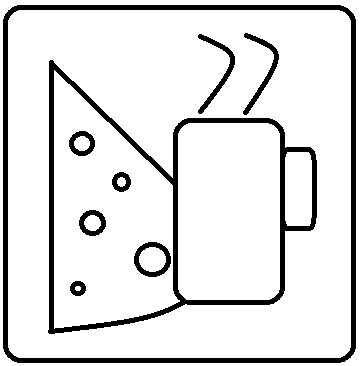Apps I Like
Wow. It’s been over 2 months since I posted anything. Well, that’s okay…not like I make money on this thing!
I just want to post a few apps I like to use. If someone reads this, they may like to try them. If not, I can remember what they are later.
-
MSN News and Sports. I like the way the interface looks, the filtering and suggested news work pretty darn well, and I can use them on my laptop or Android phone. I’ve been using them since I had my Windows phone, and they are the only apps I can find that still look like they did on the Windows phone. Which was beautiful and a damn shame it didn’t get better market share. I’ve actually spent a lot of time trying to get my Android phone to look as close to the Windows phone as I can, but to no avail.
-
Greenshot. Very nice free screen capture tool.
-
F.lux. An app you don’t know you need until you use it. Changes the brightness of your colors on the screen throughout the day, making it a bit darker at night. You can set it however you like to block a lot of the blue that comes from the screen all the time. When I don’t have it, I swear I get a headache.
-
VS Code. If you haven’t used it, you must. Great general code editor.
-
PowerShell. Comes with Windows, but can be downloaded now for Mac and Linux, too.
-
Notepad++. For when notepad isn’t enough and VS Code is just too much. Why the hell hasn’t MS updated notepad to make it this nice???
-
Either the Evie or the Microsoft Launcher launcher. Evie is simple and clean. MS Launcher (previously know as Arrow) ties to Cortana and does more to give me information front and center on the phone. I’ve not decided which to remain with long-term, but either is better than what comes with my Samsung.
-
Remember the Milk. I’m getting accustomed to using this task list tool. I like it because I can easily create recurring tasks. For instance, “Check the Backup” can be set for every day, and then when I do it, I can check it off daily. Many task systems don’t allow this recurrence, but I really like having it. Plus, it’s a simple interface.
-
Garmin Connect. On my phone, syncs via Bluetooth to my watch and then uploads my workouts and steps data to connect.garmin.com. Gotta have that data!!!
Yeah, that’s about it, really. I guess I am pretty low-maintenance!