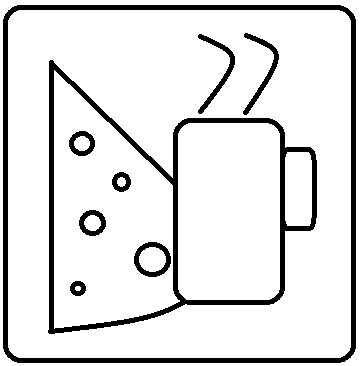RDGW with Traffic Manager is working!
Looks like I have RDGW load balancing working now. I simply had to create two separate VMs on their own cloud services, then enable endpoints on each for ports 80 and 443. This essentially provides two endpoints that I can use individually, if I want to. I then set up a Traffic Manager for these endpoints and configured it for round robin load balancing.
What happens with Traffic Manager is a simply DNS trick. Since each endpoint has it’s own URL (<service1>.cloudapp.net and <service2>.cloudapp.net), and they are each open on the same ports, when a request is made to Traffic Manager (<manager_name>.trafficmanager.net), it simply responds with whichever URL it wants you to go to, then your client goes there. Traffic Manager will verify that the endpoint is online, so it provides a level of redundancy, and can load balance based on different rules, but I used round robin since that’s the simplest.
So far so good. If it breaks, I guess it’s back to the drawing board, but this is a pretty simple answer that I think should work for good.