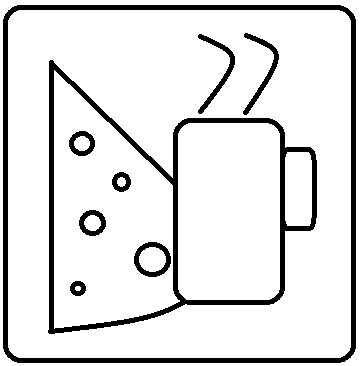Linux as My Desktop
Last week, for some reason, I decided to install Linux on my laptop and use Windows within a VirtualBox VM. I have had VirtualBox on Windows and had an Ubuntu VM running there for a while, but I really never used it. I decided to do the old fliparoo on that, just to see where it took me.
Ubuntu is easily installed and I did a plain-old “desktop” installation. I don’t know enough or even care enough to start with nothing and add only that which I need. I just wanted something that worked. After installation, I was on the quest to find my apps. Luckily enough, I use a lot of open source apps anyway, and they all had Linux versions.
Chrome, VLC, Slack Desktop, Keepass, VirtualBox, VS Code (which is slick as hell, btw), and a remote desktop app were all easily found. I did have some issues getting the built-in Remmina Remote Desktop to work with the remote desktop gateway, but by updating xfreerdp, it started working.
The only daily apps I don’t have are Outlook, Skype for Business, and PowerShell. Outlook is easily replaced with Outlook Web Access, which with Office 365 is really nice. I use PowerShell primarily to build and maintain my Azure machines, so I loaded all the necessary modules into my VirtualBox VM and onto my jumpbox in Azure, so I’m covered there. The only can’t-live-without app that I have to run on Windows is Skype for Business. Skype itself has a Linux client that looks really nice, and according to some notes on it, you can connect to Skype for Business users with Skype on Windows or a Mac. That doesn’t work on Linux. For now, I’m running Windows in VirtualBox for Skype for Business connectivity. I do too many calls with it to dump it.
Other than that, this platform is working really nicely. I have a few little things to work around now, such as working around the Cisco VPN by using VDI, which only works if I run the VMware View client from a prompt (argh), but that’s not too bad. Mac users don’t have it much better.
Ah, just remembered one more. Garmin Connect. I have an older model 310xt Garmin watch, and it connects with a damn ANT+ stick. I can’t seem to find a Garmin app for Linux, and I can’t seem to get VirtualBox to see the stick when it’s plugged in. Fortunately, a fella wrote up an open source ANT tool that lets me just run a command it it pulls all the activities from the watch into individual FIT files, that I can then upload to Garmin. I can still show off my runs.
I’ll give this 3 months and see how I feel. So far, I’m good with it.